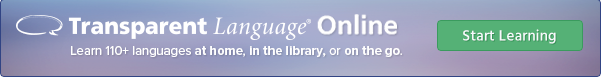Transparent Languages
Click here or on the image above to get started.
Transparent Language Online provides a fun, effective, and engaging experience for learners of all levels looking to build their listening, speaking, reading, and writing skills in a foreign language. Combining extensive courses and supplemental resources for over 100 languages, including English, Transparent Language Online is the most complete language-learning system. Provided to you by the Monarch Library System. All you need is your library card barcode number and an e-mail address.
If you are a previous RBdigital user that had accessed Transparent Language Online through RBdigital, you will need to perform a password reset in order to gain access to your account and your learning history. This is a one-time password reset and when you come back to the Transparent Language Online login page, you will be able to access Transparent Language Online with your username and new password. For full details, go to the online user guide.
Getting Started
Creating a Library Collection Account:
- Click on the link for Transparent Languages above.
- Click on the “Sign up” tab
- Follow the instructions to create your account. You will need your library card number.
- Choose a language to get started!
The Transparent Language App
If you are using a tablet or smartphone, you will need to download the Transparent Language App.
- First, create an account using the directions for Getting Started above.
- There are two ways to log into the mobile app. 1. Using your username and password 2. By QR code
- If you want to login using a QR code, sign in to your account using a web browser. Select a language and then click “Mobile Access”.